Vanced Manager is an open-source app that installs YouTube Vanced, Music, and MicroG in 2 clicks.
What is Vanced Manager?
Vanced Manager is an app that allows you to install and set up YouTube Vanced, Music, and microG via one app in just two clicks.
Vanced is no longer maintained, but there’s something even better: ReVanced Manager. It’s a real game-changer and adds some cool features to over 50 popular Android apps, including YouTube, YouTube Music, Twitch, Reddit, Spotify, and Twitter.
ReVanced takes things a step further by making it even easier to modify multiple apps in just a few clicks, and you don’t need to root your device! This means you can easily add back lost functionality to your favorite apps.
The team behind ReVanced is building on the Vanced legacy and taking custom Android mods to the next level with expanded app support and simplified management. If you’re an Android user who misses what Vanced brought to the table, ReVanced Manager is worth checking out!
More Information
| Name | ReVanced Manager |
| Developers | Multiple Authors |
| Size | 42.3 MB |
| Version | 1.20.1 |
| Price | Free, GPL-3.0 |
Why Choose Vanced Manager?
Customize 50+ Apps
ReVanced Manager lets you customize over 50 different applications, providing you new options and features.
Superior Privacy
Prevent apps from accessing private data like location, storage, camera, and more for enhanced control.
Video Upgrades
Adjust video quality, default resolutions, aspect ratios, and other settings to improve streaming.
Ad Blocking
Vanced Manager removes ads across YouTube and YouTube Music so you can use them without interruptions, sponsors, or spam.
Downloads
Vanced apps allow you to download videos on YouTube and YouTube Music in up to 4k quality and 60 FPS.
MicroG Support
Use MicroG integration as an open-source replacement for Google Play Services on your device.
Screenshots
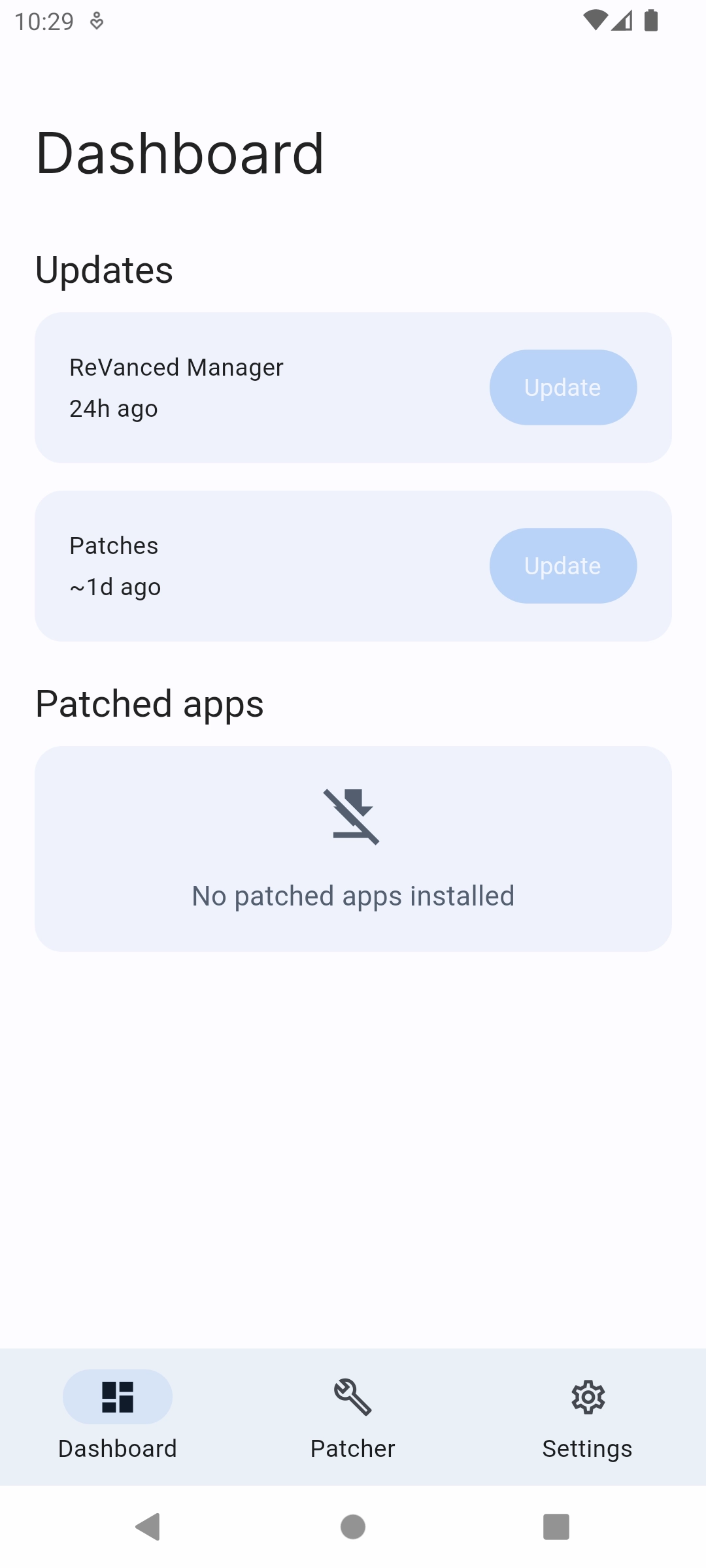
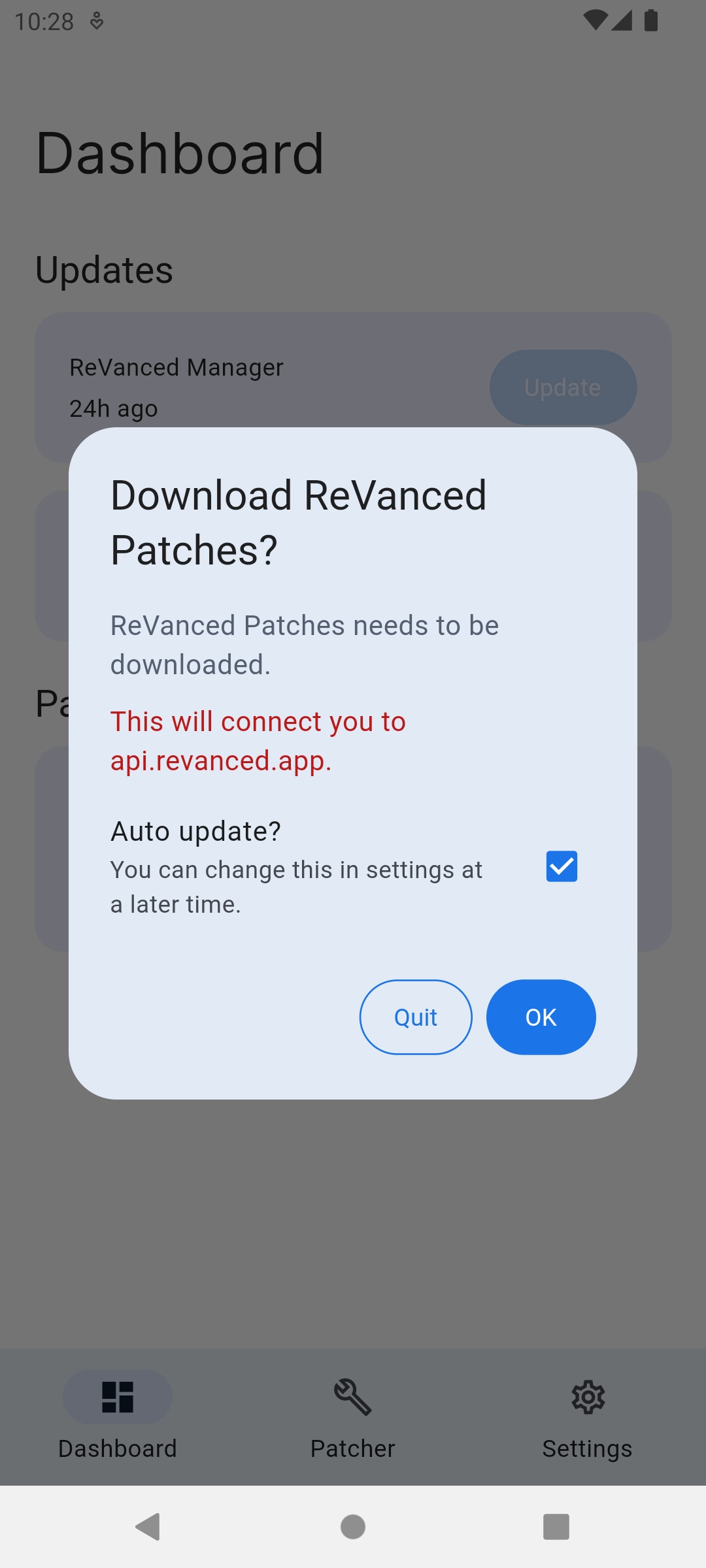
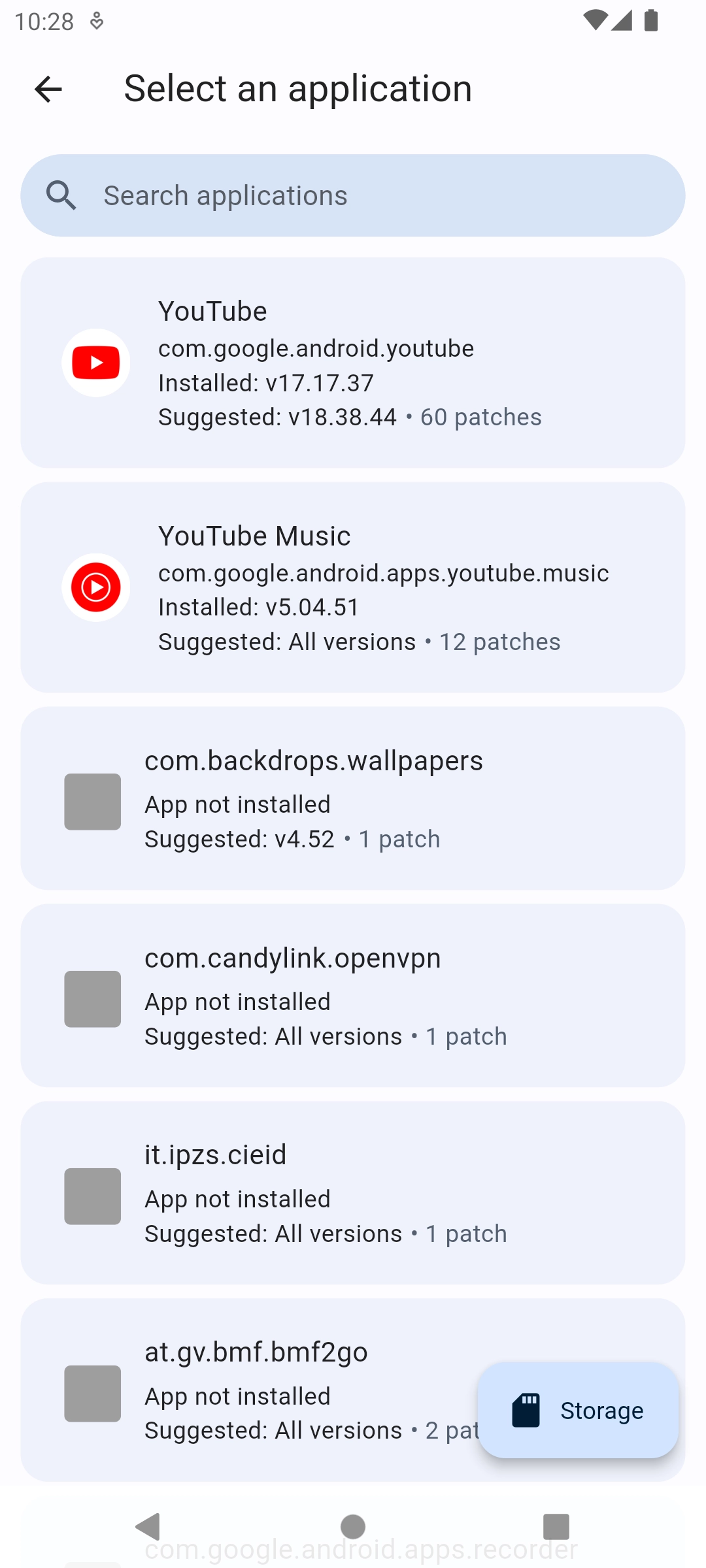
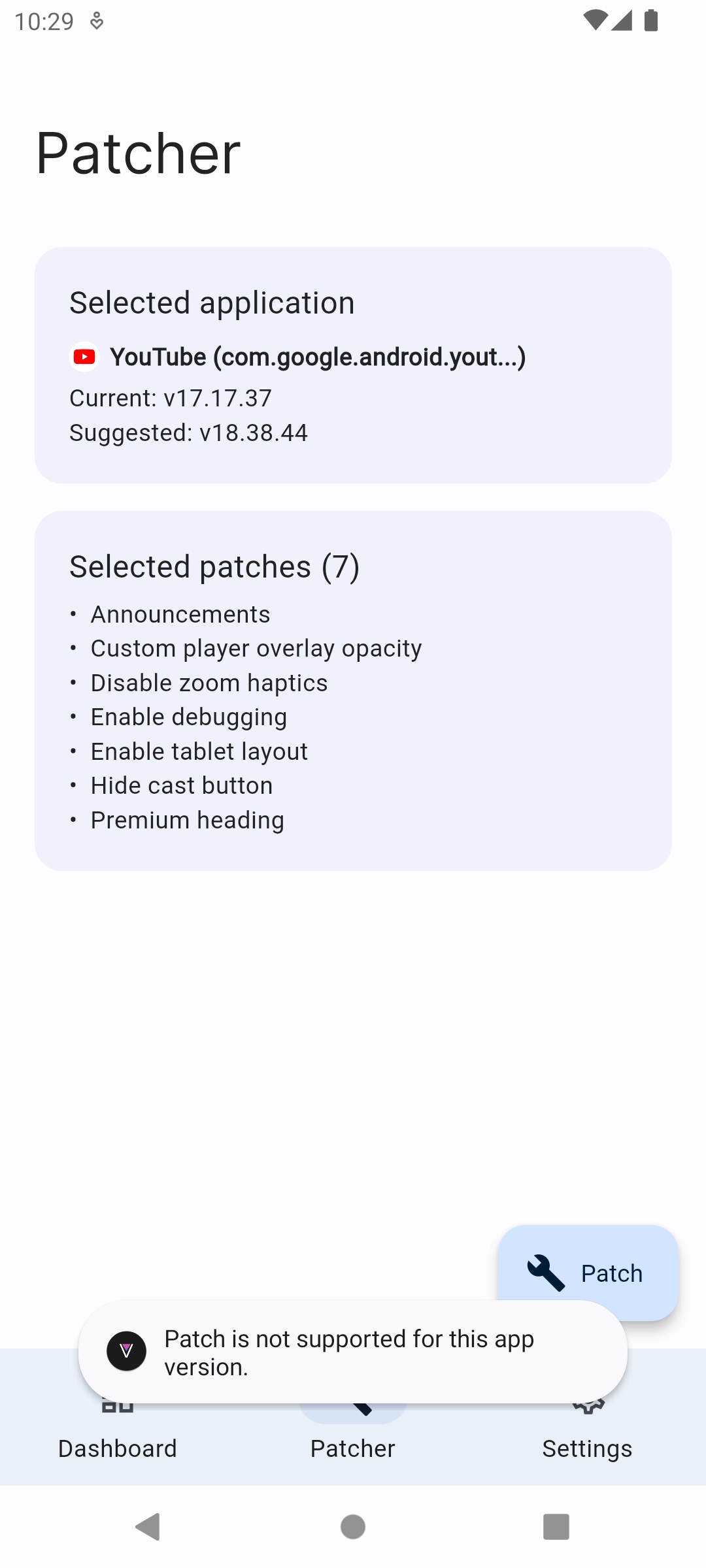
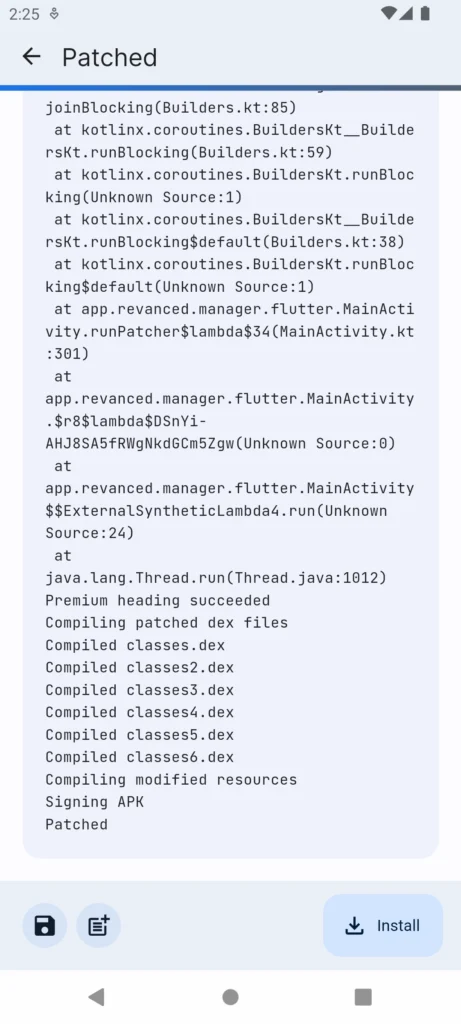
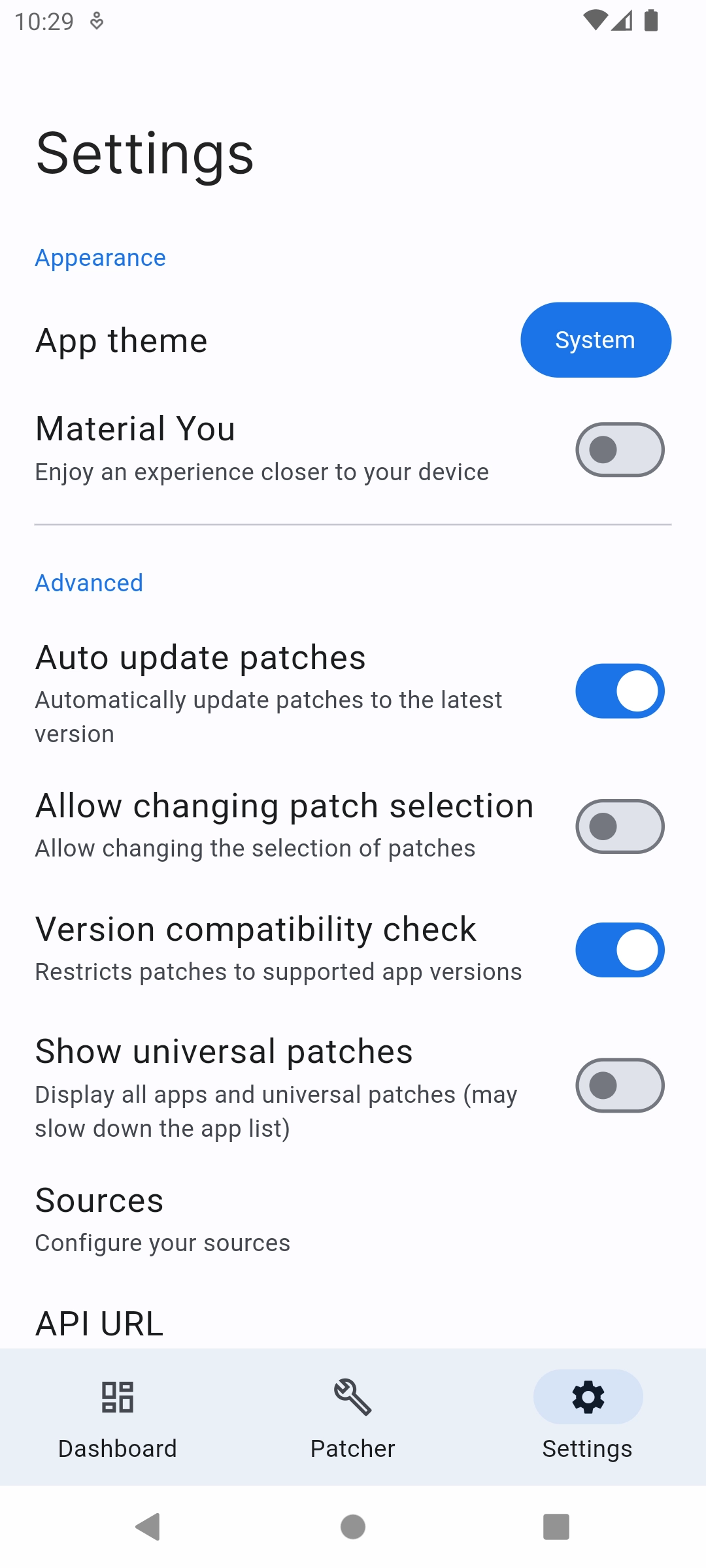
Supported Apps
Twitch
Blocks video & audio ads
Blocks embedded ads
Shows deleted chat messages
Auto claims Channel Points
YouTube
Downloads
Return YouTube Dislike
Custom themes
SponsorBlock
No ads
MicroG support
Removes inbox ads
Disables typing indicator
Disables switching emoji to sticker
Twitter (X)
Removes ads
Adds dynamic colors
Hides recommended users
Hides ads
Disables screenshot popup
Unlocks premium Reddit icons
and 50+ more!
Downloads
ReVanced Manager (recommended)
v1.20.1
Vanced Manager
v2.6.2
How to Install Vanced Manager?
Step 1. Download the latest Vanced Manager or ReVanced Manager APK from the links above.
Step 2. Click on the downloaded APK file and install it as a standard Android app.
Step 3. Allow installation of apps from unknown sources and continue.
Step 4. Open the Manager, install microG and YouTube Vanced.
How to Use ReVanced Manager?
ReVanced Manager is more stable than Vanced and has more innovative features.
ReVanced makes it easy to customize your apps to suit your needs in just a few minutes – no root required.
Preparation. Disable Google Play Protect, uninstall the app you want to modify (for example, YouTube), and download its latest APK from apkmirror.com (NOT a bundle).
Step 1. Open the ReVanced Manager.
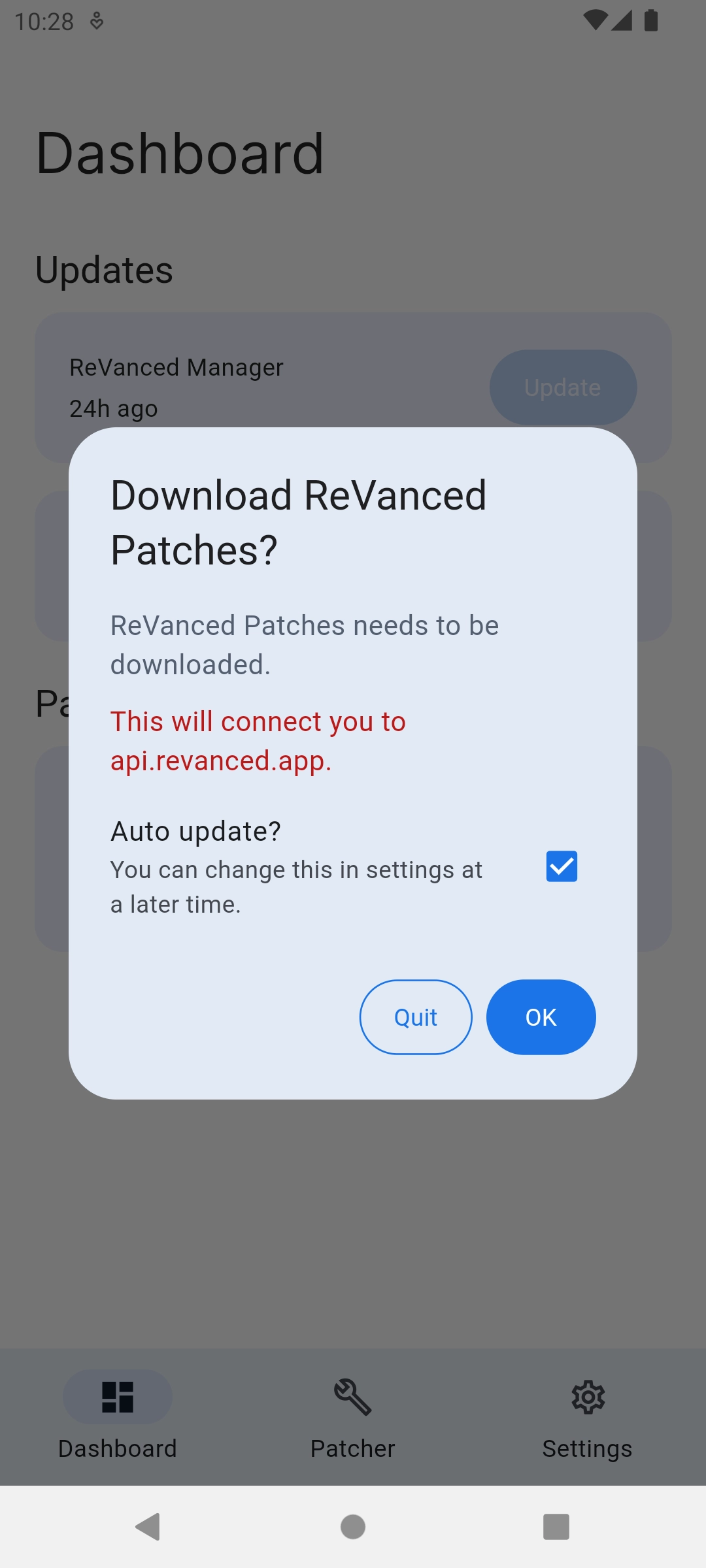
Step 2. Go to the “Patcher” page and download the latest patches.
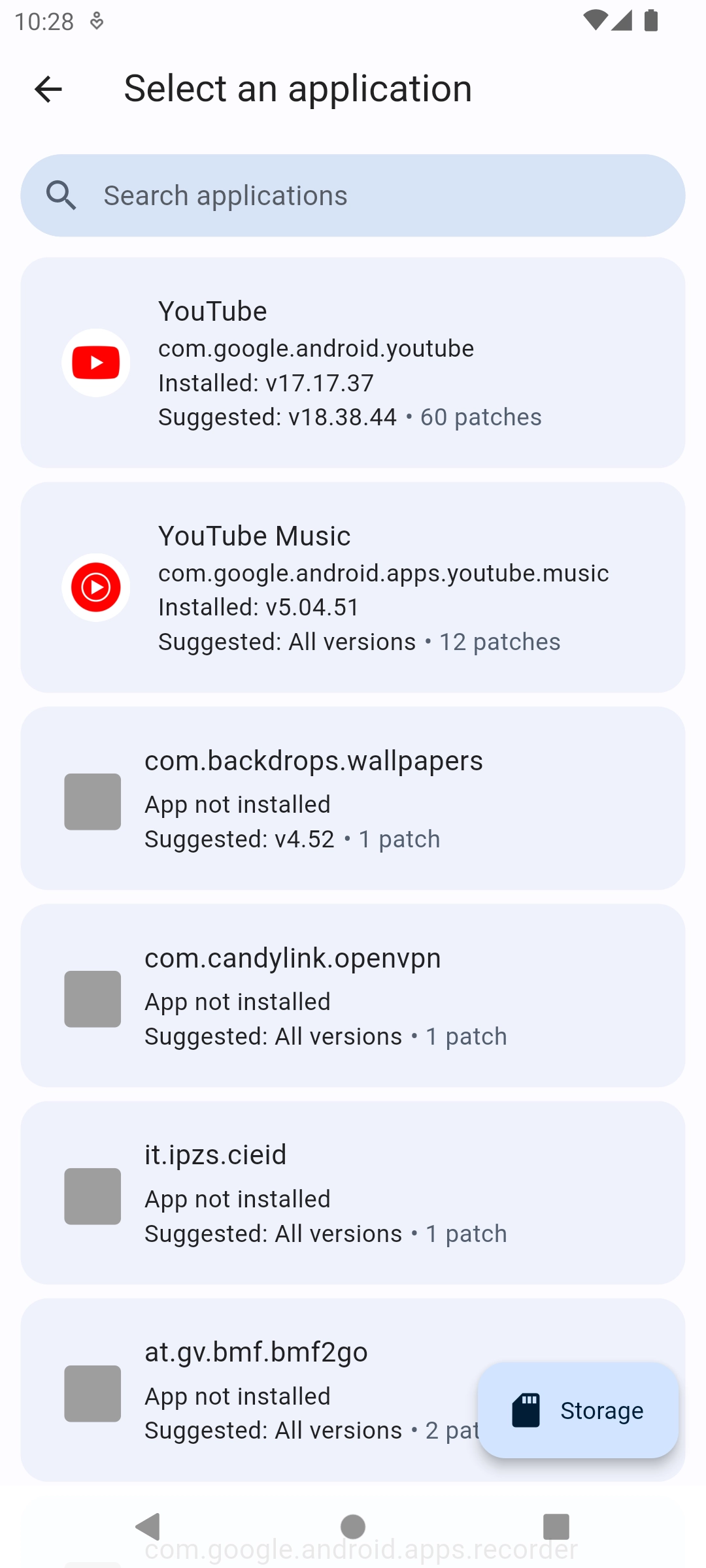
Step 3. Choose the app you want to upgrade.
Step 4. Select the updates that you’d like to use.
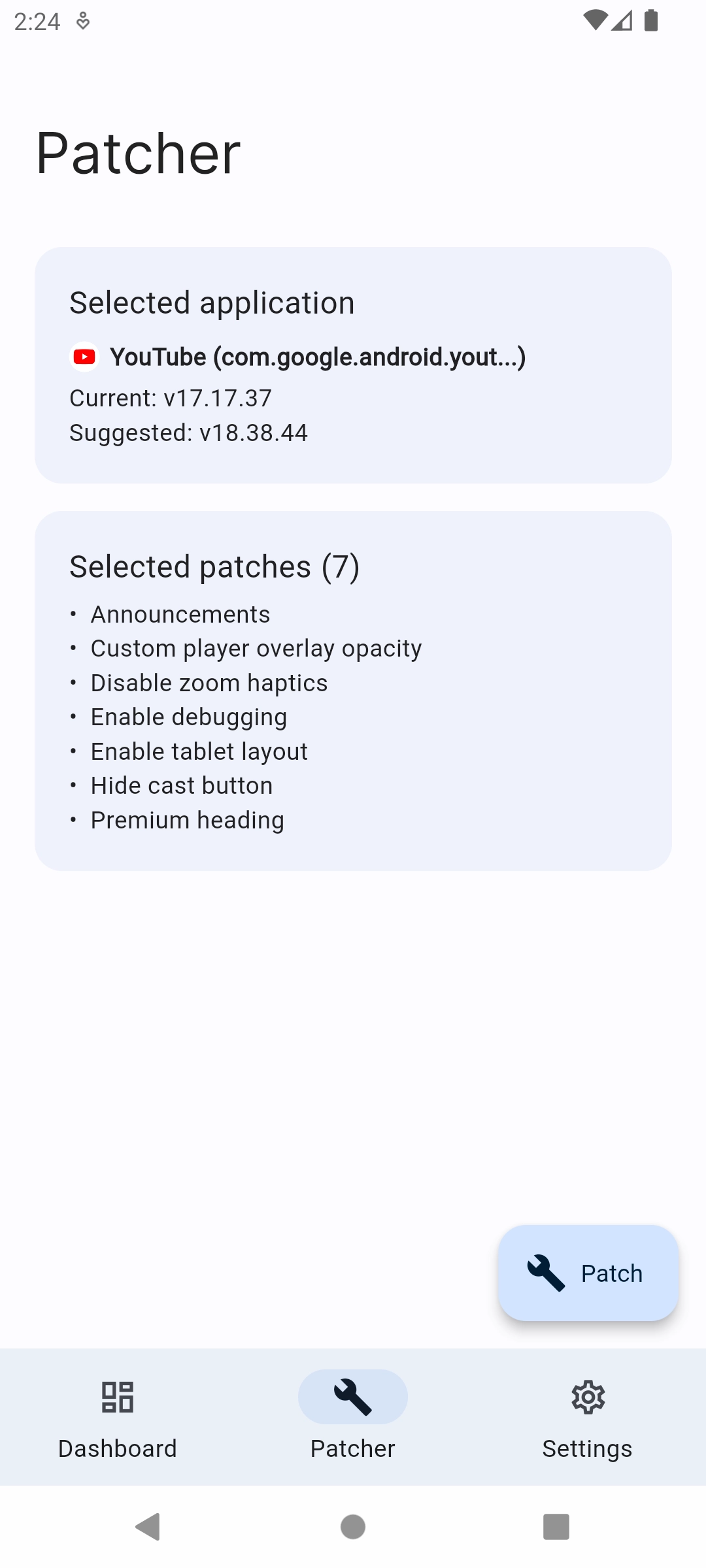
Step 5. For non-root devices, click “Install.” For rooted gadgets, use “Install as Root”.
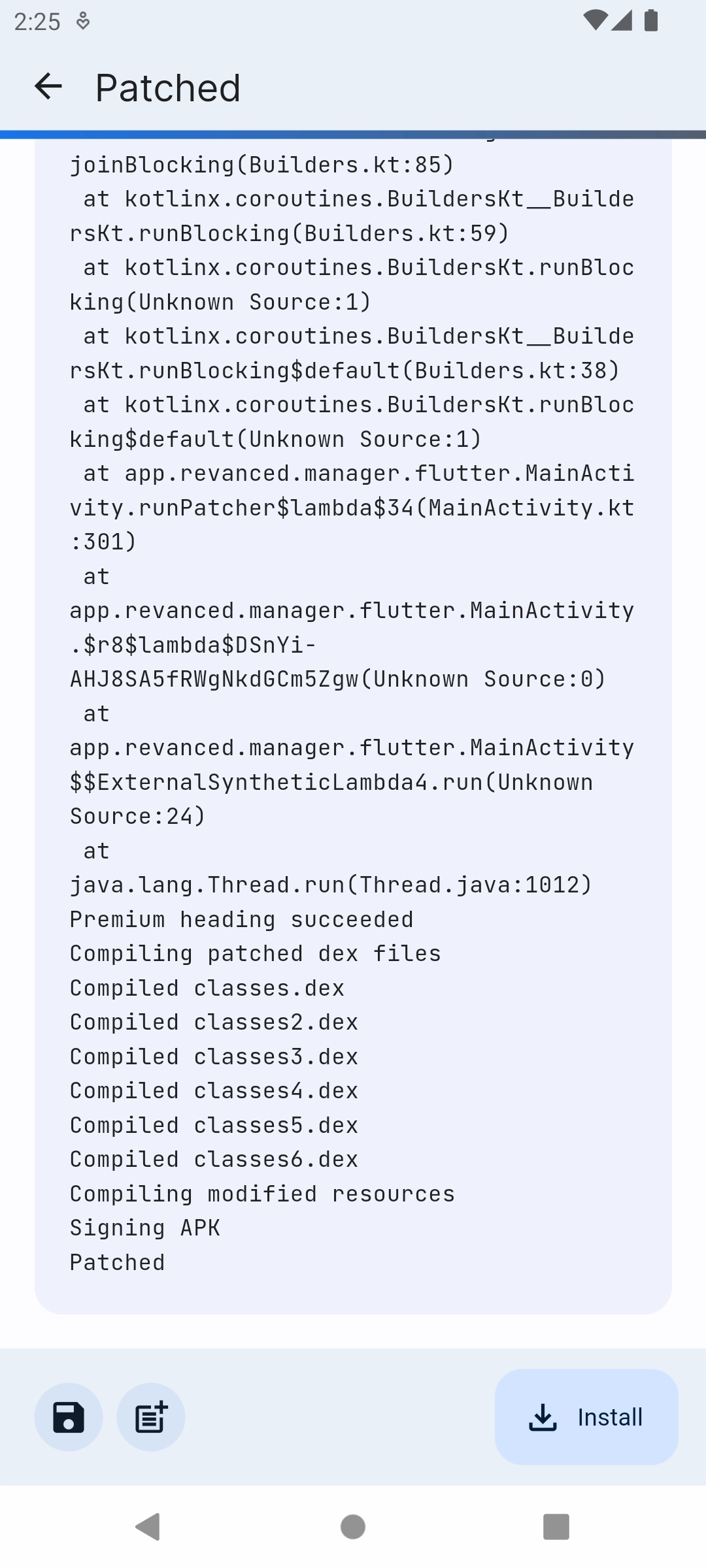
Step 7. Accept any security message from Android during the update process.
Once done, ReVanced Manager will show “Patched” at the top of your screen. Open the updated app and enjoy new features!