Ad-free YouTube for Android that allows background play, video downloads, and other enhanced features.
Features
Save & Watch Offline
Download videos to watch later when you don’t have an internet connection. Never be without your favorite videos.
Customization
Change YouTube Vanced to how you like it – switch themes, layouts, gestures, and more for your perfect viewing experience.
Multi-Tasking Playback
Keep videos playing in a small window while you use other apps — multi-task without missing a moment.
Enhanced Privacy
Control what data YouTube collects and limit invasive tracking, putting you back in charge of your privacy.
No Ads
Enjoy videos without annoying ads breaking your experience – just content to entertain you.
Seamless Syncing
Synchronize subscriptions, watch history, playlists, and more across your devices.
Screenshots
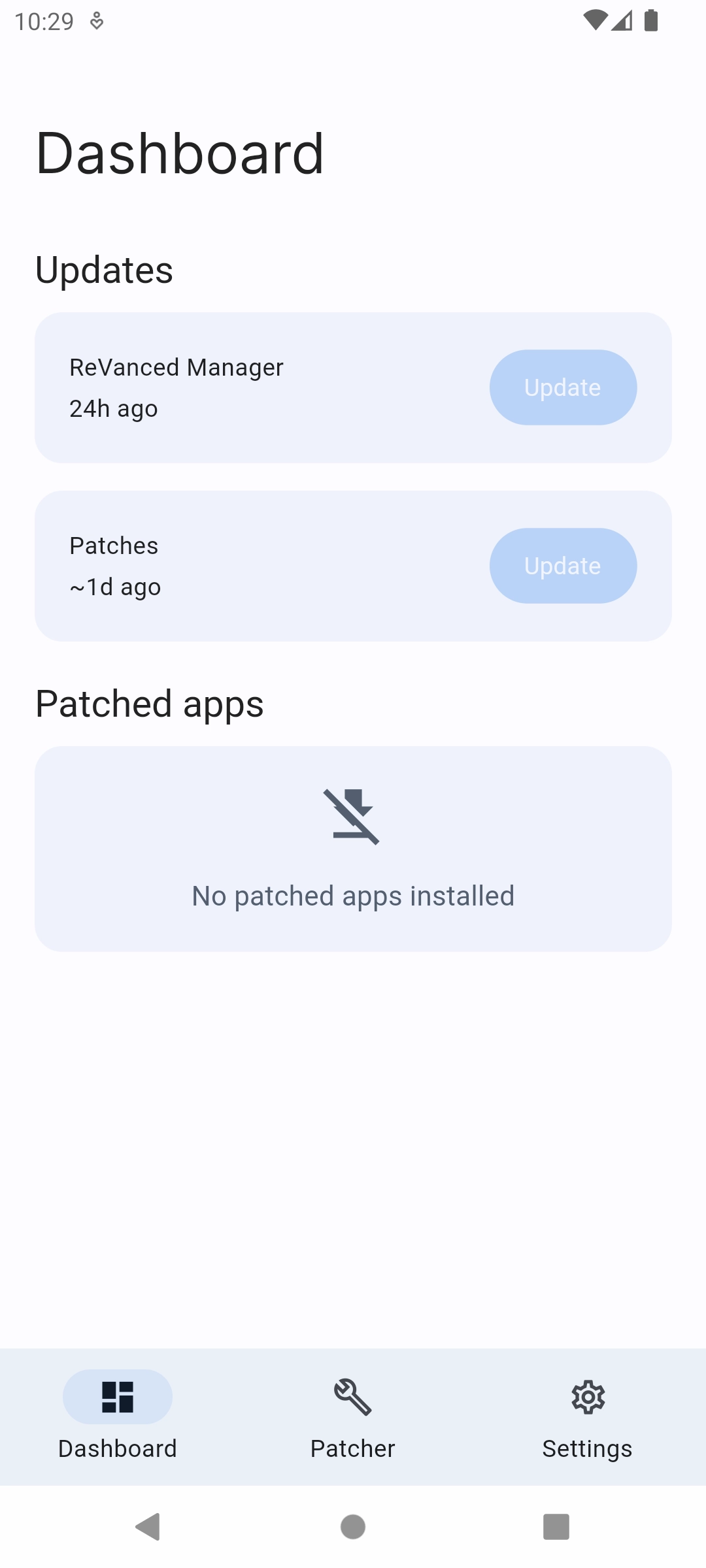
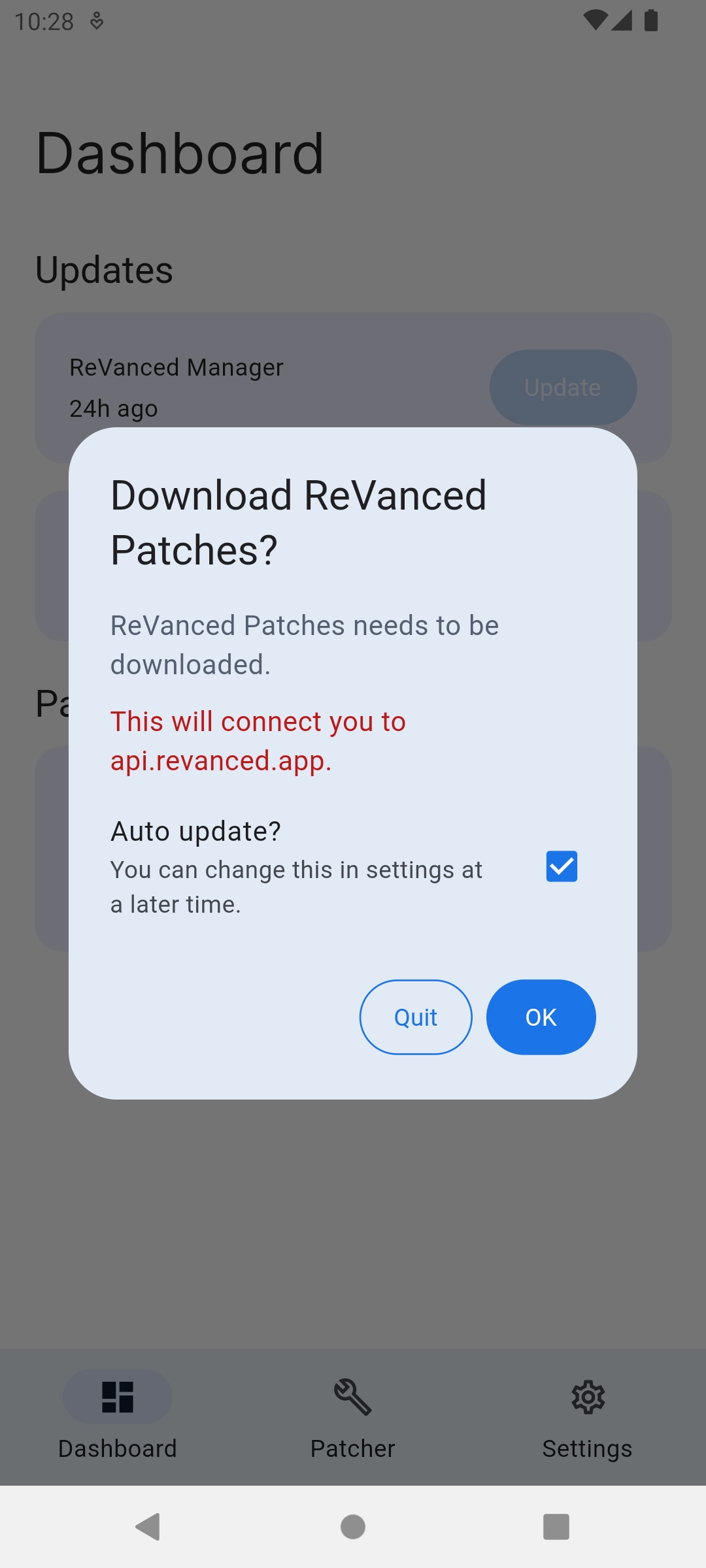
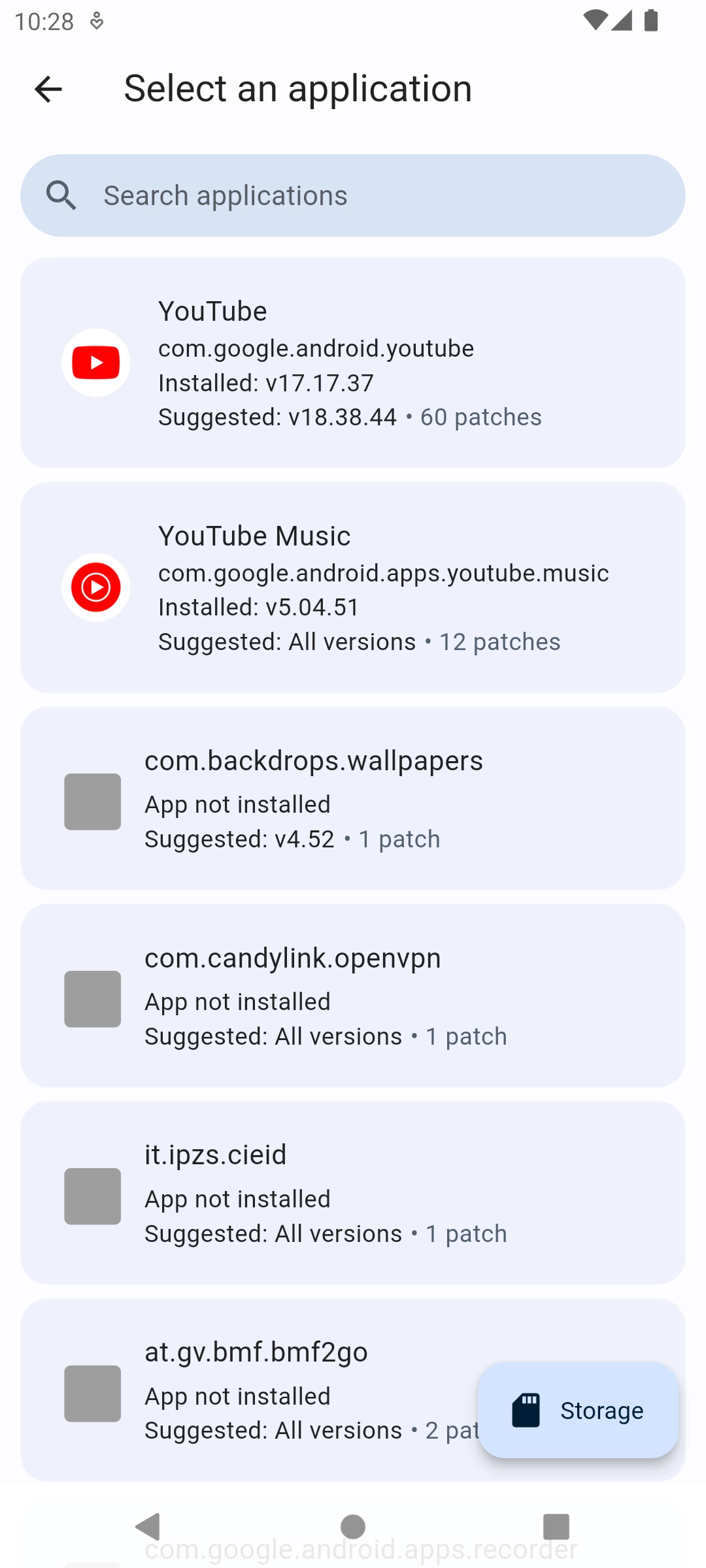
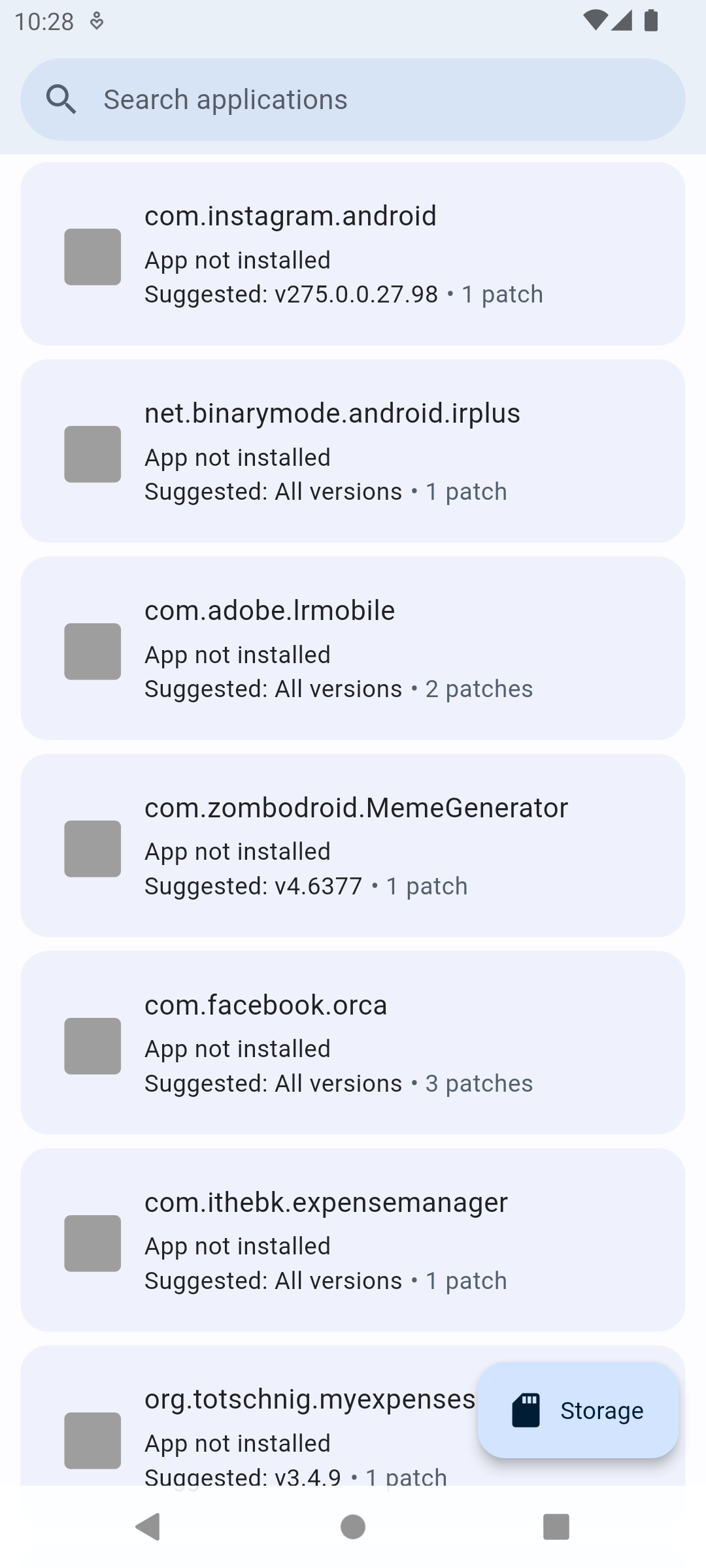
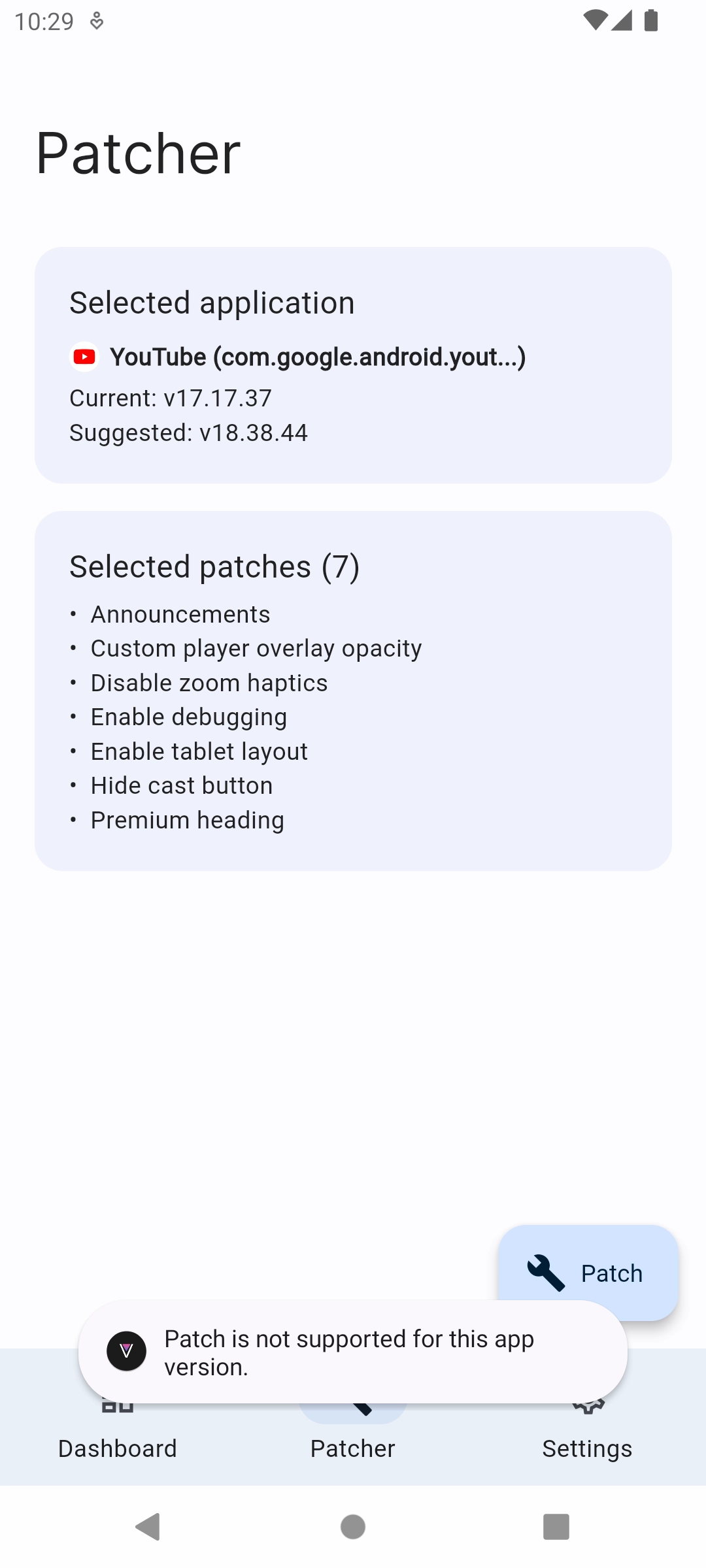
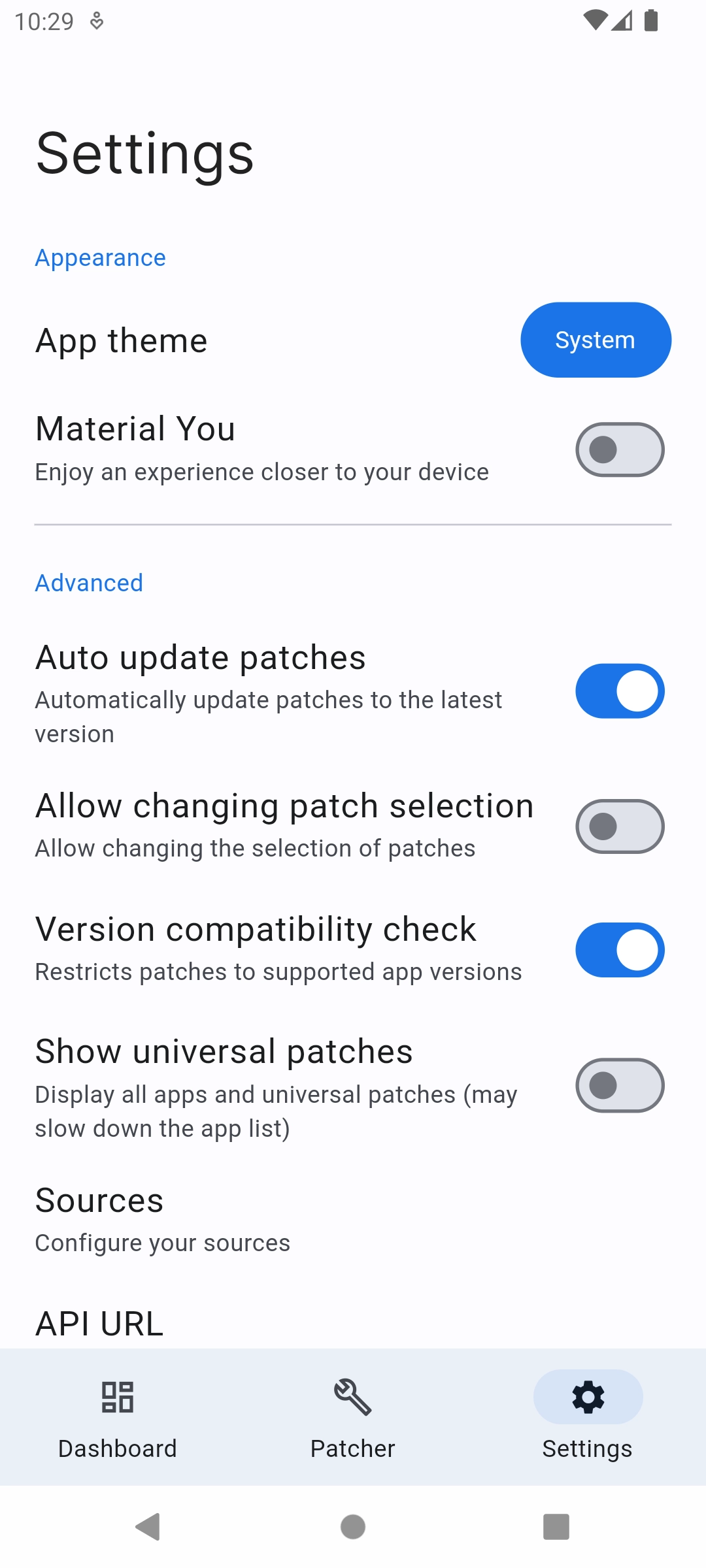
More Details
| Feature | Description |
|---|---|
| No Ads | Enjoy videos without video and page ads. |
| New Default Homepage | Change your homepage to your subscriptions. |
| SponsorBlock add-on | Get to the main video content faster by skipping over promotions and sponsor segments. |
| Dislikes via API | See the approximate number of dislikes under the video. |
| Custom Name | Personalize YouTube to your liking. |
| New Playback Speed Options | Use slower or faster playback speed options. |
| Disable Auto-Play of Shorts | urn off automatically playing short vids you don’t want to see. |
| Login with MicroG | Use Vanced apps with standard Google account features. |
| Set Default Resolution Quality | Consistently watch in your preferred SD, HD, or 4K. |
| Remove Channel Logo | Hide watermarks from video. |
| Disable Clickbait Thumbnails | Replace clickbaits with more realistic previews to help you selectively pick videos. |
| Disable Landscape Video Mode | Keep your device vertically oriented for better viewing. |
Read the full list of Vanced features here.
Downloads
Vanced Manager is a legendary app that allows you to install YouTube Vanced, YT Vanced Music, and microG in a few clicks. It’s updated rarely and may contain bugs.
ReVanced Manager, a new app created by the Vanced community, allows upgrading more than 50 apps, including YouTube and YouTube Music. It’s stable and receives regular updates.
ReVanced Manager (recommended)
v1.18.1
Vanced Manager
v2.6.2
How to Install YouTube ReVanced?
This easy method lets you fully customize apps using ReVanced’s large list of modifications for a better viewing experience. You need only one official file from ReVanced’s team for 50+ applications.
Preparation. Turn off Google Play Protect in the device settings. Remove any installed YouTube or Vanced apps. Get the latest YouTube APK file from apkmirror.com.
1. Download the ReVanced Manager APK file.
2. Install it as a standard Android app.
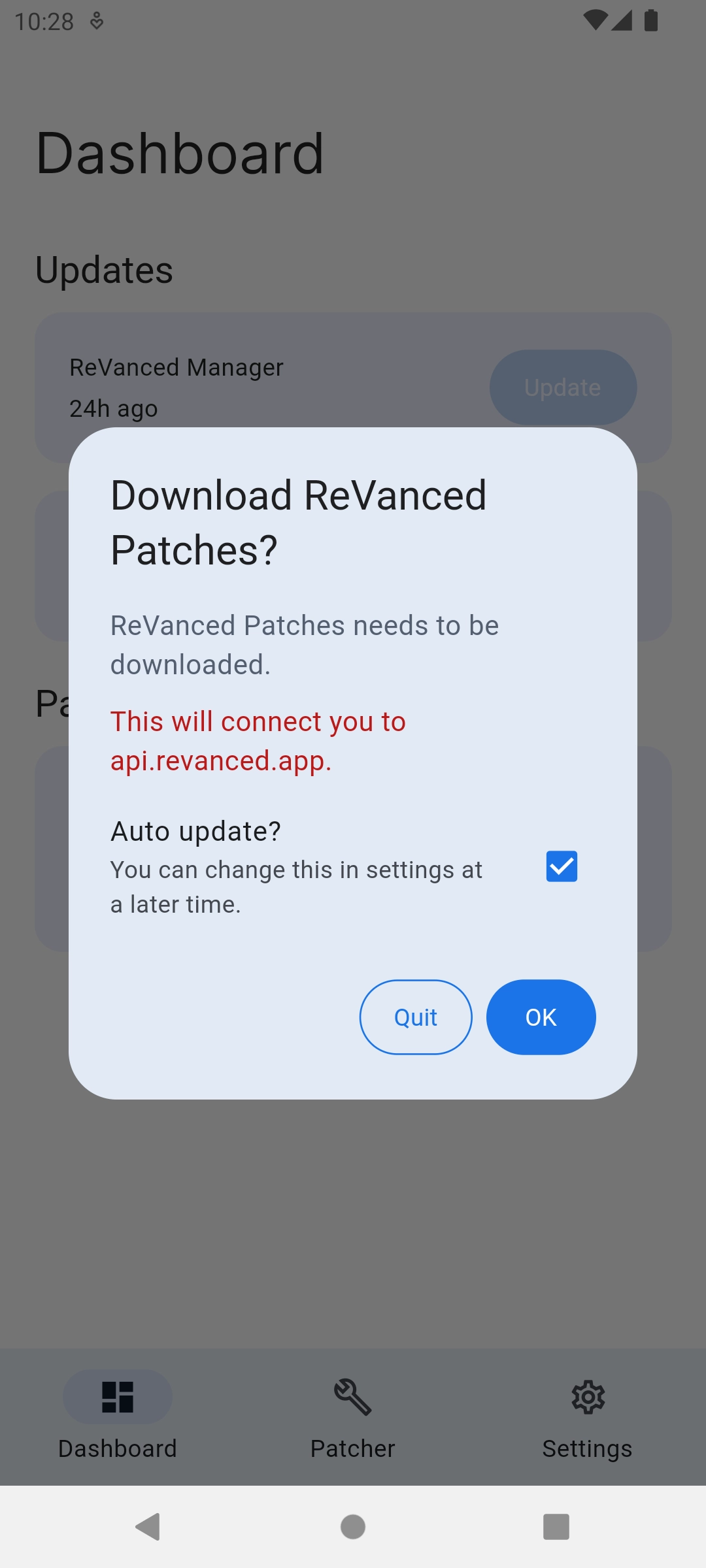
3. Inside the Manager, download available patches.
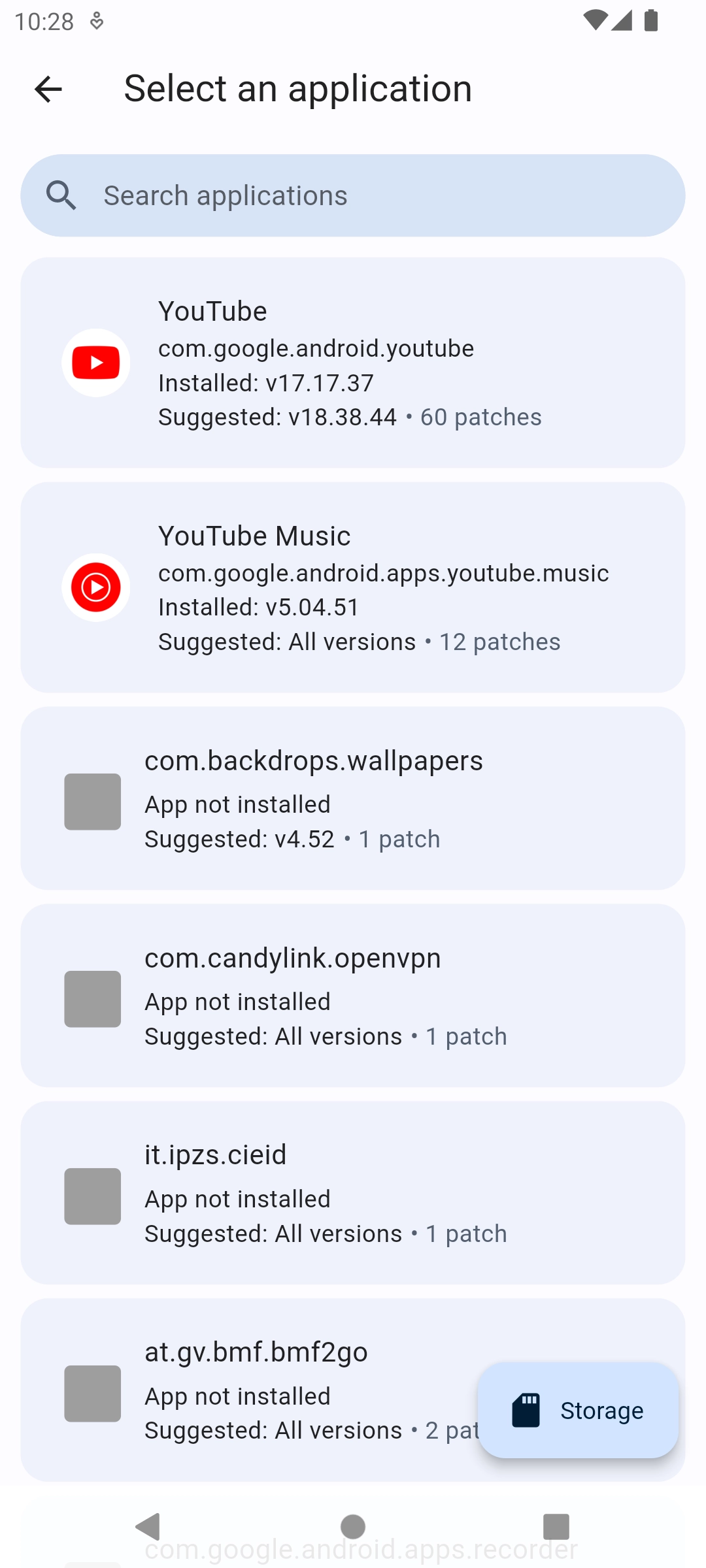
4. Choose the app to modify.
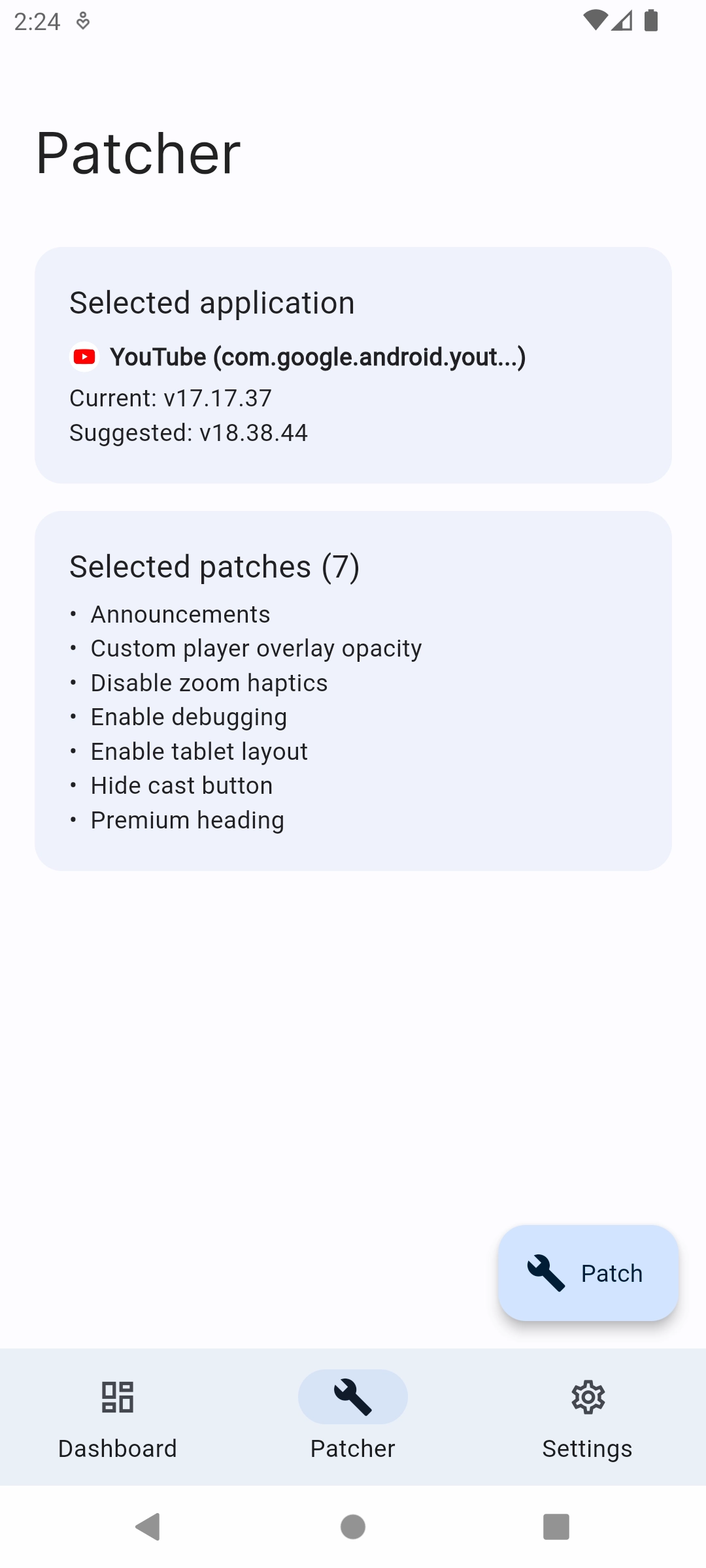
5. Select and add any upgrades you want.
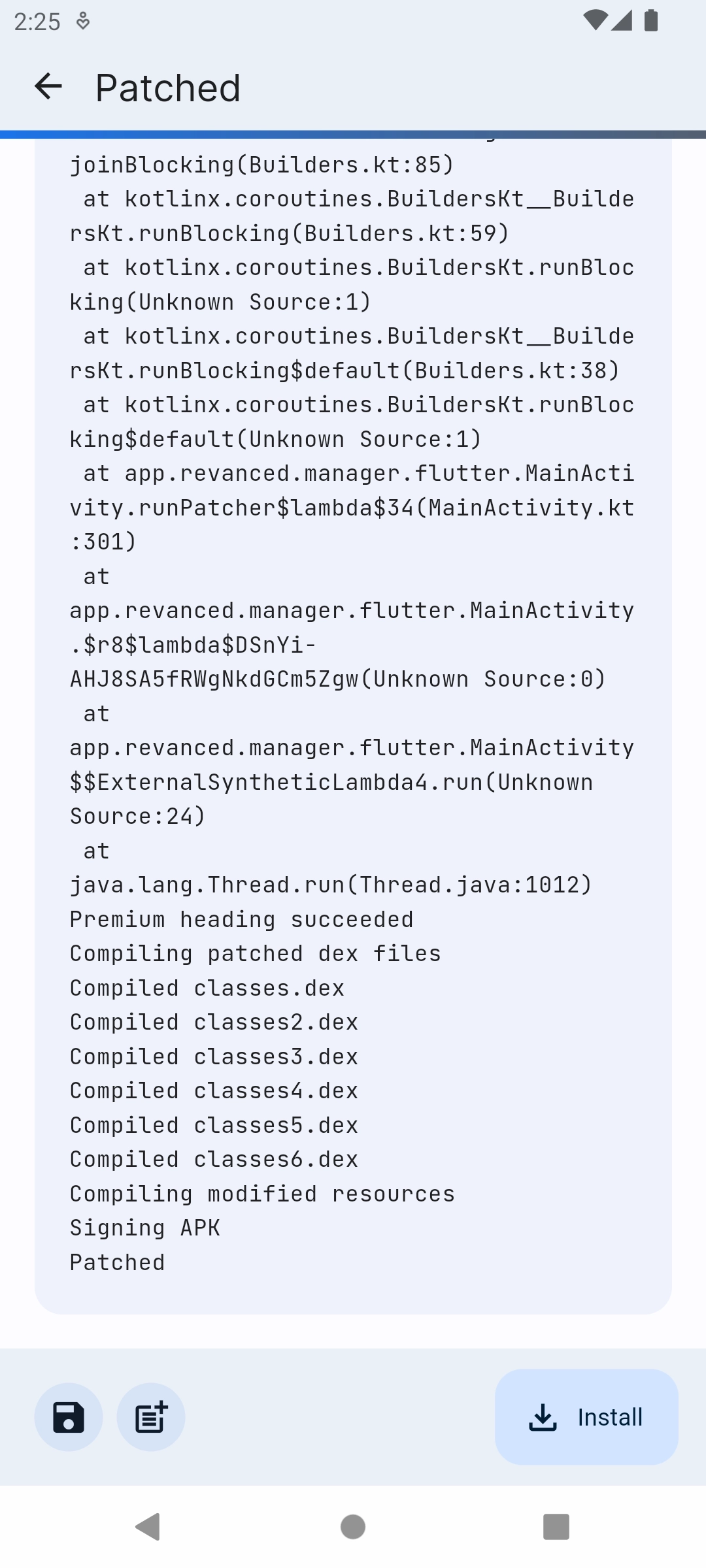
6. Apply the patches and use your improved, customized app.
This simple process gives you complete control over apps using ReVanced’s extensive patch library.